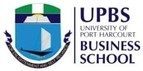Creating Reports to Communicate Results to Stakeholders
Effectively communicating the results of your social media campaigns to stakeholders is essential for demonstrating the value of your efforts and securing support for future initiatives. Here are key steps to create impactful reports:
- Define the Purpose of the Report:
- Clearly outline the objectives of the report. Are you showcasing the success of a specific campaign, providing an overview of social media performance, or presenting insights for future strategies? For example, a Nigerian e-commerce brand might create a report to highlight the success of a recent promotional campaign and its impact on sales.
- Gather Relevant Data:
- Collect data from various analytics tools, such as Google Analytics, Facebook Insights, and Instagram Analytics. Focus on the KPIs that align with your campaign objectives. For instance, if your goal was to increase website traffic, emphasize metrics like click-through rates and conversion rates.
- Organize the Information:
- Structure your report logically, starting with an executive summary that highlights key findings and insights. Follow this with detailed sections on performance metrics, audience engagement, and any notable trends. For example, a report for a Nigerian travel agency might include sections on follower growth, engagement rates, and the performance of specific posts promoting travel packages.
- Use Visualizations:
- Incorporate charts, graphs, and infographics to present data visually. Visualizations make complex information easier to understand and can help highlight trends and patterns. For example, using bar charts to show follower growth over time or pie charts to illustrate the distribution of engagement types can make your report more engaging.
- Provide Context and Insights:
- Go beyond the numbers by providing context and insights. Explain what the data means and how it relates to your objectives. For instance, if engagement rates increased significantly during a specific campaign, discuss the factors that contributed to this success, such as the type of content used or the timing of posts.
- Highlight Key Takeaways:
- Summarize the most important findings and insights at the end of the report. This helps stakeholders quickly grasp the main points and understand the implications for future strategies. For example, a Nigerian tech startup might conclude their report with actionable recommendations based on the data analyzed.
- Share the Report:
- Distribute the report to relevant stakeholders, such as team members, management, and clients. Consider presenting the findings in a meeting to facilitate discussion and answer any questions.
Visualizing Data for Better Understanding
Data visualization plays a crucial role in making complex information more accessible and understandable. Here are some best practices for visualizing data effectively:
- Choose the Right Visualization Type:
- Different types of data are best represented by specific visualization formats. For instance:
- Bar Charts: Ideal for comparing quantities across different categories.
- Line Charts: Effective for showing trends over time.
- Pie Charts: Useful for illustrating proportions and percentages.
- Heat Maps: Great for visualizing data density across geographical areas.
- For example, a Nigerian beverage company might use a line chart to show sales trends over several months and a pie chart to illustrate market share compared to competitors.
- Different types of data are best represented by specific visualization formats. For instance:
- Keep It Simple:
- Avoid cluttering visuals with excessive information or design elements. Focus on the key message you want to convey. A clean and straightforward design helps the audience quickly understand the data. For instance, a report for a Nigerian NGO might present a simple bar chart showing the number of beneficiaries served over different periods without unnecessary embellishments.
- Use Consistent Colors and Fonts:
- Maintain a consistent color scheme and font style throughout your visualizations. This creates a cohesive look and makes it easier for the audience to follow along. For example, using the brand colors of a Nigerian startup in all visual elements reinforces brand identity.
- Label Clearly:
- Ensure that all charts and graphs are clearly labeled, including titles, axes, and legends. This helps the audience understand what they are looking at without confusion. For instance, a Nigerian fashion brand might label a chart showing engagement rates with clear titles indicating the time period and type of content.
- Tell a Story with Data:
- Use data visualization to tell a compelling story. Highlight key insights and trends that can guide decision-making. For example, a Nigerian telecommunications company might use a series of visuals to illustrate the impact of a new marketing campaign on customer acquisition, leading to a narrative about the campaign’s success.
- Utilize Data Visualization Tools:
- Leverage tools like Tableau, Google Data Studio, or Flourish to create dynamic and interactive visualizations. These tools can help you present data in engaging formats that are easy to share with stakeholders. For example, a Nigerian marketing agency could use Google Data Studio to create a dashboard that stakeholders can access for real-time updates on campaign performance.
Conclusion
Creating effective reports and visualizing data are essential components of communicating social media performance to stakeholders. By following best practices for reporting and utilizing data visualization techniques, you can present insights in a clear and engaging manner that supports informed decision-making. In the competitive Nigerian market, mastering these skills will enable brands to demonstrate the value of their social media efforts and drive future success.