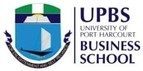1. Introduction to Python
What is Python?
Python is a high-level, interpreted programming language known for its simplicity and readability. It is widely used in data science due to its extensive libraries and active community support.
Why Use Python for Data Science?
- Ease of Learning: Python’s syntax is straightforward, making it accessible for beginners.
- Versatility: It can be used for various applications, from web development to data analysis.
- Rich Libraries: Python has a wide range of libraries specifically designed for data science, such as Pandas, NumPy, and Matplotlib.
Example: Writing Your First Python Program
print(“Hello, Data Science!”)
This simple command prints a message to the screen, demonstrating how easy it is to get started with Python.
2. Basics of Python
Data Types
Python has several built-in data types, including:
- Integers: Whole numbers (e.g., 5, -3)
- Floats: Decimal numbers (e.g., 3.14, -0.001)
- Strings: Text data (e.g., “Hello, World!”)
- Booleans: True or False values
Example:
age = 30 # Integer
height = 5.9 # Float
name = “Alice” # String
is_student = True # Boolean
Variables
Variables are used to store data values. You can create a variable by assigning a value to it using the = operator.
Example:
x = 10 y = 5 sum = x + y print(“The sum is:”, sum)
3. Essential Libraries for Data Science
Pandas
Pandas is a powerful library for data manipulation and analysis. It provides data structures like DataFrames that make it easy to work with structured data.
Example: Creating a DataFrame
import pandas as pd data = { ‘Name’: [‘Alice’, ‘Bob’, ‘Charlie’],
‘Age’: [25, 30, 35]
}
df = pd.DataFrame(data)
print(df)
NumPy
NumPy is a fundamental library for numerical computations in Python. It supports large, multi-dimensional arrays and matrices.
Example: Creating a NumPy Array
import numpy as np
array = np.array([1, 2, 3, 4, 5]) print(array)
Matplotlib
Matplotlib is a library for creating static, animated, and interactive visualizations in Python.
Example: Plotting a Simple Graph
import matplotlib.pyplot as plt
x = [1, 2, 3, 4, 5]
y = [2, 3, 5, 7, 11]
plt.plot(x, y)
plt.title(“Simple Line Plot”)
plt.xlabel(“X-axis”)
plt.ylabel(“Y-axis”)
plt.show()
4. Data Manipulation with Pandas
Loading Data
You can load data from various sources, such as CSV files, Excel files, and databases.
Example: Loading a CSV File
df = pd.read_csv(‘data.csv’)
print(df.head()) # Display the first 5 rows of the DataFrame
Data Exploration
Exploring data involves inspecting the data structure, checking for missing values, and summarizing statistics.
Example: Inspecting Data
print(df.info()) # Get information about the DataFrame print(df.describe()) # Get summary statistics
Data Cleaning
Data cleaning involves handling missing values, removing duplicates, and correcting data types.
Example: Handling Missing Values
df.fillna(0, inplace=True) # Replace missing values with 0
5. Data Visualization with Matplotlib
Creating Visualizations
Data visualization helps in understanding data patterns and trends. Matplotlib allows you to create various types of plots.
Example: Bar Chart
categories = [‘A’, ‘B’, ‘C’]
values = [10, 20, 15]
plt.bar(categories, values)
plt.title(“Bar Chart Example”)
plt.xlabel(“Categories”)
plt.ylabel(“Values”)
plt.show()
Example: Histogram
data = np.random.randn(1000) # Generate random data
plt.hist(data, bins=30)
plt.title(“Histogram Example”)
plt.xlabel(“Value”)
plt.ylabel(“Frequency”)
plt.show()
Conclusion
This module provides a comprehensive introduction to Python for data science, covering the basics of the language and essential libraries for data manipulation and visualization. By mastering these concepts, you will be well-equipped to start your journey in the field of data science, enabling you to analyze and visualize data effectively.