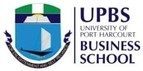Introducing the SELECT Statement for Retrieving Data
The SELECT statement is the most fundamental command in SQL and is used to retrieve data from one or more tables in a database. It allows users to specify which columns they want to see in the results and from which table the data should be fetched.
Basic Syntax of the SELECT Statement:
SELECT column1, column2, ...
FROM table_name;- column1, column2, …: The specific columns you want to retrieve.
- table_name: The name of the table from which you want to retrieve data.
Example:
SELECT first_name, last_name FROM customers;This command retrieves the first and last names of all customers from the “customers” table.
Selecting Specific Columns and All Columns from a Table
Selecting Specific Columns
When you want to retrieve only specific columns from a table, you list those columns in the SELECT statement.
Example:
SELECT first_name, email FROM customers;This command retrieves only the first names and email addresses of customers.
Selecting All Columns
If you want to retrieve all columns from a table, you can use the asterisk (*) wildcard character.Example:
SELECT * FROM customers;This command retrieves all columns and all records from the “customers” table.
Using the WHERE Clause to Filter Data Based on Conditions
The WHERE clause is used to filter records based on specific conditions. It allows you to retrieve only those rows that meet the criteria you specify.
Basic Syntax of the WHERE Clause:
SELECT column1, column2, ...
FROM table_name
WHERE condition;Example:
SELECT * FROM customers WHERE city = 'Lagos';This command retrieves all columns for customers who live in Lagos.
Using Logical Operators
You can combine multiple conditions using logical operators such as AND, OR, and NOT.Example:
SELECT * FROM customers WHERE city = 'Lagos' AND age > 30;This command retrieves all customers from Lagos who are older than 30.
Sorting Results Using the ORDER BY Clause
The ORDER BY clause is used to sort the results of a query in ascending or descending order based on one or more columns.
Basic Syntax of the ORDER BY Clause:
SELECT column1, column2, ...
FROM table_name
ORDER BY column1 [ASC|DESC];- ASC: Sorts the results in ascending order (default).
- DESC: Sorts the results in descending order.
Example:
SELECT * FROM customers ORDER BY last_name ASC;This command retrieves all columns from the “customers” table and sorts the results by the last name in ascending order.
Sorting by Multiple Columns
You can also sort the results by multiple columns.
Example:
SELECT * FROM customers ORDER BY city ASC, first_name DESC;This command retrieves all columns and sorts the results first by city in ascending order and then by first name in descending order.
Conclusion
In this section, you learned the basics of SQL, including how to use the SELECT statement to retrieve data, how to specify which columns to display, and how to filter and sort results using the WHERE and ORDER BY clauses. Mastering these fundamental SQL commands is essential for effectively querying and managing data in relational databases.