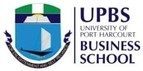About Lesson
Data Visualization
Data visualization is the graphical representation of information and data. By using visual elements like charts, graphs, and maps, data visualization tools provide an accessible way to see and understand trends, outliers, and patterns in data.
Tools for Data Visualization
Matplotlib:
- A widely used Python library for creating static, animated, and interactive visualizations.
- Supports a variety of plots like line charts, bar charts, histograms, and scatter plots.
Example:
import matplotlib.pyplot as plt
plt.figure(figsize=(10, 5))
plt.plot(df['x_column'], df['y_column'], marker='o')
plt.title('Line Plot Example')
plt.xlabel('X Axis Label')
plt.ylabel('Y Axis Label')
plt.grid(True)
plt.show()
Seaborn:
- Built on top of Matplotlib, Seaborn provides a high-level interface for drawing attractive statistical graphics.
- It simplifies the creation of complex visualizations like heatmaps, violin plots, and pair plots.
Example:
import seaborn as sns
sns.set(style='whitegrid')
plt.figure(figsize=(10, 5))
sns.boxplot(x='category_column', y='value_column', data=df)
plt.title('Box Plot Example')
plt.show()
Plotly:
- A library for creating interactive, web-based visualizations that can be embedded in web applications.
- Supports a wide range of plots and allows for real-time data updates.
Example:
import plotly.express as px
fig = px.scatter(df, x='x_column', y='y_column', color='category_column')
fig.show()
Tableau:
-
- A powerful data visualization tool that provides an intuitive interface for creating interactive dashboards and reports.
- Allows users to connect to various data sources and create visualizations without extensive programming knowledge.
Techniques for Data Visualization
Univariate Analysis:
- Analyzing a single variable to understand its distribution and characteristics.
- Common visualizations include histograms, box plots, and density plots.
Example:
sns.histplot(df['column_name'], bins=30, kde=True)
plt.title('Histogram with Density Plot')
plt.show() Bivariate Analysis:
- Exploring the relationship between two variables.
- Common visualizations include scatter plots, bar plots, and line graphs.
Example:
sns.scatterplot(x='x_column', y='y_column', data=df)
plt.title('Scatter Plot Example')
plt.show() Multivariate Analysis:
- Analyzing relationships among three or more variables.
- Techniques include pair plots, heatmaps, and 3D scatter plots.
Example:
sns.pairplot(df, hue='category_column')
plt.title('Pair Plot Example')
plt.show() Interactive Visualizations:
-
- Creating visualizations that allow users to interact with the data (e.g., filtering, zooming).
- Tools like Plotly and Tableau excel in creating interactive visualizations that can enhance data exploration.
Join the conversation